Gaming laptops reviews: Alienware 15, Acer Predator Triton 700 to Gigabyte Aero 15x, Asus ROG Zepghyrus GX501


Today’s gaming laptops pack a ton of performance into lean designs so you never have to leave the gamer in you back at home. But with plenty of options, which one should you pick?

ACER PREDATOR TRITON 700
AFTERSHOCK PRIME-15
ALIENWARE 15
ASUS ROG ZEPHYRUS GX501
GIGABYTE AERO 15X
MSI GS63VR 7RG STEALTH PRO
ACER PREDATOR TRITON 700
Acer’s Predator Triton 700 is visually striking, to say the least, with a large illuminated glass trackpad above the keyboard. On paper, it’s also an absolute specifications beast, with nearly everything you could ask for in a laptop. This means an NVIDIA GeForce GTX 1080 Max-Q, 32GB of DDR4 memory, and even a blazing fast 1TB RAID 0 SSD array.
This Predator notebook measures a mere 18.9mm thick and weighs 2.4kg, which is practically featherweight for the amount of power it offers. Its GeForce GTX 1080 Max-Q can run just about any game out there at 1080p. And with a 120Hz refresh rate display that supports NVIDIA G-Sync, it should provide a super smooth and fluid experience, eliminating annoyances like stuttering or tearing.
To cap matters off, Acer managed to squeeze a mechanical keyboard into the Triton 700’s slim chassis. It employs lowpro file mechanical switches that are both tactile and clicky, making for one of the best typing experiences I’ve had on a laptop. Each key press feels deeply satisfying, and you can customize the RGB lighting on a per-key basis as well.
Unfortunately, the notebook comes with one major flaw to an otherwise stellar experience. Its trackpad sits above the keyboard, which feels super unnatural and difficult to get used to. The ASUS ROG Zephyrus also has an unconventional placement, but done to great success.
The Triton 700’s trackpad is covered by a sheet of Gorilla Glass and reveals a fan spinning underneath. The Aeroblade fan is also softly lit by a blue glow, so it’s definitely pretty cool. However, looks aside, it’s simply not very usable. Other than the lack of any physical buttons for tactile feedback, the actual tracking area is limited to a small section of the glass window, and is delineated by barely visible white markings.
This meant I often found my mouse pointer unresponsive, because I’d inadvertently wandered outside of the tracking area. Furthermore, the trackpad gets hot to touch, located as it is above critical heat generating components.
Overall, the Triton 700 makes for a seriously impressive specimen, albeit at a horribly steep price. Still, the sleek aluminum chassis screams quality, and it does look really good.
+ Beastly specifications and slim design.
- Uncomfortable trackpad placement.


AT A GLANCE
DISPLAY 15.6-inch 1,920 x 1,080-pixel IPS 120Hz G-Sync
PROCESSOR Intel Core i7-7700HQ (2.8GHz, 6MB L3 cache)
MEMORY Dual-channel 32GB DDR4-2400
GRAPHICS NVIDIA GeForce GTX 1080 Max-Q
STORAGE 1TB PCIe SSD (RAID 0)
PRICE $5,888

AFTERSHOCK PRIME-15
Aftershock’s PRIME-15 is the laptop you look at when you want the most bang for your buck. Unlike some of the other notebooks in this shootout that cost around $5,000, the PRIME-15 retails at $2,920, which puts it within range of a far larger audience.
Still, it offers enough power for most folks, with an NVIDIA GeForce GTX 1070 Max-Q.
One of the standout features is the sheer number of ports and connectors available. This includes two USB 3.1 (Gen 2) Type-C and three USB 3.1 (Gen 1) Type-A ports, in addition to two Mini DisplayPort 1.3 outputs and an HDMI connector.
That’s more than enough to use the laptop to power a setup that revolves around an external monitor, with support for up to three simultaneous displays, your keyboard and mouse, and any other USB peripherals you’d like to hook up.
To make matters more convenient, there’s a built-in SD card reader as well, so you’ll almost never find yourself in need of a separate adapter.
The keyboard is unremarkable though. It also doesn’t support per-key RGB customizations, so you’re limited to a rather basic three-zone configuration.
Inside, Aftershock offers a Thermal Grizzly’s Conductonaut liquid metal thermal compound on both the CPU and GPU, which significantly improves heat dissipation. You’ll definitely notice temperatures drop a lot quicker once you exit a game or some other demanding app.
That’s a nice way to differentiate itself from the crowd, and it’ll definitely appeal to consumers concerned about thermal performance. It also has the added benefit of allowing the laptop to run quieter than it otherwise would.
The PRIME-15 comes with a 120Hz IPS display, but there’s unfortunately no support for G-Sync here. Nevertheless, the high refresh rate should still provide a smooth and fluid experience, and minimize any perceptions of tearing or stuttering. I’d take a 120Hz display with no G-Sync over a 60Hz one with G-Sync any day, as the difference between the two refresh rates is simply too large to overlook.
The PRIME-15 is a functional and portable notebook, and it makes up for what it’s missing in terms of design flair or luxury with a bunch of practical and useful features.
+ Great value for money.
- Dull design.


AT A GLANCE
DISPLAY 15.6-inch 1,920 x 1,080-pixel TN 120Hz
PROCESSOR Intel Core i7-7700HQ (2.8GHz, 6MB L3 cache)
MEMORY Dual-channel 16GB DDR4-2400
GRAPHICS NVIDIA GeForce GTX 1070 Max-Q
STORAGE 256GB PCIe SSD + 1TB HDD
PRICE $2,920

ALIENWARE 15
The Alienware 15 is something of an oddity in this shootout. It’s a powerful machine like all the others, but it’s the only notebook that doesn’t feature NVIDIA’s Max-Q technology. Our review unit is equipped with an NVIDIA GeForce GTX 1070, although the lack of Max-Q efficiency tweaks does mean that it performs better than the other GeForce GTX 1070 Max-Q notebooks.
However, this makes the Alienware 15 the thickest and heaviest notebook here, measuring 25.4mm thick and weighing a hefty 3.49kg. This setup really makes us value Max-Q designs even more.
However, that’s not to say that I entirely dislike the Alienware 15. I still find visual appeal in the light bars that run along its sides, and the lighting effects on the chassis and keyboard are great fun to play with. Unfortunately, Alienware still doesn’t offer per-key lighting controls.
Basically, Alienware hasn’t made any changes coming from its 2016 model, and this 2017 version simply comes with newer 7th-generation processors. Still, it’s loaded with features, including a 120Hz G-Sync 1080p IPS display and Tobii eye-tracking technology.
While Tobii can be considered a little gimmicky, it does enable support for Windows Hello face authentication and nifty tricks like automatically dimming or turn off the screen when you step away.
The Alienware 15 may also just be the most solidly constructed notebook here. The chassis comprises parts with anodized aluminum and magnesium alloy, and there is even a steel plate below the keyboard for extra reinforcement.
The keyboard gives a good amount of key travel distance, which made typing quite enjoyable. It is missing a number pad however, but you do get a dedicated column of programmable macro keys on the left.
Furthermore, the display hinge has been shifted forward, resulting in a compartment that juts out at the back. This is where the thermal system is housed, and this approach makes way for the Pascal GPU and allows Alienware to make the laptop thinner.
There’s also a good selection of ports and connectors, including two USB-C ports, one of which supports Thunderbolt 3.
You’ll also find a proprietary connector that enables support for its external graphics amplifier.
+ Excellent build quality.
- Thick and heavy.


AT A GLANCE
DISPLAY 15.6-inch 1,920 x 1,080-pixel TN 120Hz
PROCESSOR Intel Core i7-7700HQ (2.8GHz, 6MB L3 cache)
MEMORY Dual-channel 16GB DDR4-2667
GRAPHICS NVIDIA GeForce GTX 1070
STORAGE 256GB PCIe SSD + 1TB HDD
PRICE $3,599

ASUS ROG ZEPHYRUS GX501
If there’s a laptop that I thought was truly novel, the ROG Zephyrus would be it. It’s a monster on paper, and it pairs that with one of the most innovative designs I’ve seen.
For starters, the entire area above the keyboard is one large intake vent, so cool air can be pulled in to cool crucial heatgenerating components. The cooling apparatus occupies almost half of the notebook, comprising heat pipes and dual fans with ultra-thin 0.3mm blades made from the same liquid crystal polymer found in ASUS’ ZenBooks.
On top of that, the bottom panel even drops down slightly like the drawbridge to a spaceship when the hinge is raised, further boosting air flow. After all, when you’ve got an NVIDIA GeForce GTX 1080 Max-Q in such a slim chassis, you’ll need all the air intakes you can get.
It measures just 17.8mm at its thickest point, and weighs a mere 2.24kg. It’s seriously sleek and portable for its hardware specifications, slightly edging out even Acer’s Predator Triton 700. A lot of that is thanks to the aforementioned design, and it works out really well in practice.
The unconventional keyboard placement is also similar to that on the Triton 700, but ASUS has the better implementation by far. While the Triton 700 moved the trackpad to an awkward position at the top, the trackpad on the ROG Zephyrus is located to the right of the keyboard. This actually feels quite natural to use, and is surprisingly easy to get used to.
We’ve been conditioned to expect trackpads below the keyboard, but I think a case could be made that the ASUS layout is as comfortable, or even more so. Furthermore, since your palm now hangs off the edge of the keyboard (ASUS has included a rubber wrist rest), you don’t have to worry about things like hot palm rests.
You’re also not sacrificing any functionality, as the trackpad doubles as a digital number pad of sorts that can be toggled on and off.
The keyboard feels pleasant to type on as well, with decent travel and a nice feedback to the keys.
Elsewhere, the laptop checks all the right boxes with a 120Hz G-Sync display, 24GB of DDR4 memory, and a generous 512GB SSD. It only falls short in terms of battery life, as there seems to only have been room for a small 50Wh battery.
+ Great design and performance.
- Poor battery life.


AT A GLANCE
DISPLAY 15.6-inch 1,920 x 1,080-pixel IPS 120Hz G-Sync
PROCESSOR Intel Core i7-7700HQ (2.8GHz, 6MB L3 cache)
MEMORY Dual-channel 24GB DDR4-2400
GRAPHICS NVIDIA GeForce GTX 1080 Max-Q
STORAGE 512GB PCIe SSD
PRICE $4,898

GIGABYTE AERO 15X
Gigabyte’s Aero 15X may be one of the slickest-looking gaming laptops around. It’s not the flashiest, but it conveys an elegance and simplicity that serves it rather well.
This is one of the more compact notebooks in this shootout, cramming a 15.6-inch display into the body of a 14-inch laptop. It feels lean and nimble, measuring a good 30mm less than some of the other laptops in terms of length.
However, it is actually slightly heavier ar 2.1kg than some of its rivals, such as the Aftershock PRIME-15 and MSI GS63VR 6RF Stealth Pro; surprising given its compact frame.
Now, its compact size is largely thanks to how slim the bezels are. The Aero 15X features a gorgeous edge-to-edge display on three sides, which is still a rarity on gaming laptops today. That said, the bottom bezel is still rather thick, and it’s where Gigabyte has had to place the webcam as there’s no space on the top bezel.
This does mean rather unflattering angles when video calling, but it’s the price you’ll have to pay for such a slick-looking display. The screen is also an X-Rite Pantone-certified panel, which means more accurate colors in theory. That’s part of why Gigabyte is positioning the Aero 15X as a workstation machine for both creative professionals and gamers, as the former will definitely appreciate this greater color fidelity.
All things considered, the Aero 15X represents quite an efficient use of space. Like the display, the keyboard runs right up to the edges of the notebook. There’s even a number pad as well, but since there isn’t as much space as on other 15.6-inch notebooks, some might find it a little cramped.
The RGB backlit keyboard also supports per-key customizations and individual macros using Gigabyte’s RGB Fusion software, so there are nearly limitless options available here.
The Aero 15X comes with a wide selection of ports and connectors as well. There are a total of three USB 3.1 (Gen 1) Type-A ports, one Thunderbolt 3 port, an HDMI 2.0 output, and a Mini DisplayPort connector, in addition to a Gigabit Ethernet jack.
And if Gigabyte is hoping for content creators to pick up the Aero 15, there’s clearly strong support for external monitors here, including up to two 4K displays from the Thunderbolt 3 port.


AT A GLANCE
DISPLAY 15.6-inch 1,920 x 1,080-pixel IPS 60Hz
PROCESSOR Intel Core i7-7700HQ (2.8GHz, 6MB L3 cache)
MEMORY Dual-channel 16GB DDR4-2400
GRAPHICS NVIDIA GeForce GTX 1070 Max-Q
STORAGE 512GB PCIe SSD
PRICE $3,699

MSI GS63VR 7RG STEALTH PRO
MSI’s GS63VR 7RG Stealth Pro stands out as the thinnest and lightest system reviewed here. It weighs a mere 1.8kg and measures 17.7mm thick, and its petite frame is one of its strongest selling points.
Compared to its predecessor which came with a modest NVIDIA GeForce GTX 1060, the GS63VR 7RG now comes with a powerful GeForce GTX 1070 Max-Q. The Max-Q optimizations enabled MSI to cram a beefier GPU into the same chassis, and I definitely appreciate its improved capabilities, a roughly 20 per cent increase.
Overall, this is one goodlooking notebook. The magnesium-lithium alloy chassis sports a beautiful brushed metal finish, and the notebook feels quite solid despite weighing only 1.8kg. However, there’s actually considerable flex to the speaker grilles above the keyboard, so the rigid construction doesn’t extend to all parts of the notebook.
To keep everything cool in such a small chassis, MSI has gone with large intake vents that rely on high airflow instead of beefy thermal modules. Air is drawn through vents on the bottom and back and then exhausted out the side, courtesy of a single fan for the CPU and two for the GPU.
The bottom of the notebook is also covered with felt, which may allow it to sit more comfortably on your lap; the MSI is definitely light enough to be used comfortably this way.
There’s a small design quirk in the form of the power button placement, which sees the button located on the right edge of the notebook. It is far from ideal, and I often found myself accidentally putting the notebook to sleep when I was simply adjusting its position on the desk.
The RGB backlit keyboard is divided in three customizable zones, and the backlight shines through the translucent edges around each key and the key legends. There are three levels of LED brightness, and you can customize each zone from up to 16.8 million colors and pick from some of the preset effects like Breathing and Wave.
The laptop even comes with high-end audio components, including ESS Sabre Hi-Fi DAC to support up to a 24-bit/192KHz sampling rate. This is best paired with headphones though, as audio from the bottom-firing speakers is unremarkable.
+ Very slim and light.
- Trackpad could use some improvement.


AT A GLANCE
DISPLAY 15.6-inch 1,920 x 1,080-pixel IPS 120Hz
PROCESSOR Intel Core i7-7700HQ (2.8GHz, 6MB L3 cache)
MEMORY Single-channel 16GB DDR4-2400
GRAPHICS NVIDIA GeForce GTX 1070 Max-Q
STORAGE 256GB PCIe SSD + 1TB HDD
PRICE $3,799

SPECIFICATIONS






PERFORMANCE RESULTS
PCMark 10 Extended
PCMark 10 Extended assesses the performance of systems in a variety of workloads, including basic computing tasks, productivity applications, digital content creation, and gaming. It’s no surprise then that the Acer and ASUS laptops came ahead, given that they’re the only two laptops equipped with the NVIDIA GeForce GTX 1080 Max-Q. Their lead was not insignificant either, amounting to a roughly 14 per cent advantage.

3DMark Fire Strike
Both GeForce GTX 1080 Max-Q notebooks once again left the competition behind in 3DMark. Compared to the GeForce GTX 1070 Max-Q in the MSI GS63VR 7RG Stealth Pro, the ASUS ROG Zephyrus was around 19 per cent quicker. The latter may also be quite a bit more expensive, but it justifies that with considerably better performance.

Deus Ex: Mankind Divided (1080p, Ultra)
All the notebooks are quite capable of running Mankind Divided on Ultra settings, but it was only the Acer and ASUS laptops that managed push past 60fps. On average, they had a lead of just under 30 per cent over the GeForce GTX 1070 Max-Q models, so there’s no question of what to look at if top-notch performance is a priority.

Portability Index
The portability index attempts to provide an objective measure of how portable a notebook is, taking into account factors like size, weight, and battery life. The Gigabyte Aero 15X did particularly well here, largely thanks to its excellent 7-hour battery life in PCMark 8.
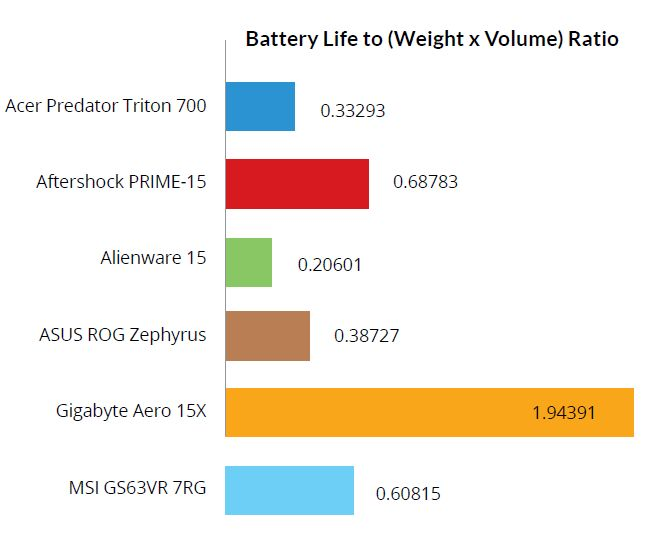
AND THE BEST PERFORMANCE GAMING NOTEBOOK IS…
ASUS ROG ZEPHYRUS GX501
The ASUS ROG Zephyrus GX501 trumps the competition with its combination of strong performance and an attractive, lightweight chassis. It is equipped with class-leading hardware, including an NVIDIA GeForce GTX 1080 Max-Q GPU, an Intel Core i7-7700HQ CPU, 24GB of RAM, and a 512GB PCIe SSD. At just under 18mm thick, it’s also thinner than most of the tested notebooks. Furthermore, it is the only notebook that employs a truly novel cooling solution. And when you consider the fact that it also comes with a 120Hz G-Sync display, better trackpad placement, and is still cheaper than the Acer Predator Triton 700, the choice seems almost obvious.

By Koh Wanzi Photographyby Angela Guo Art Direction by Orland Punzalan























