Forget everything you think you know about gaming computers. Today’s gaming notebooks are mobile, yet powerful feature-packed machines that can take on any game thrown at them.


Forget everything you think you know about gaming computers. Today’s gaming notebooks are mobile, yet powerful feature-packed machines that can take on any game thrown at them.


HERE’S WHY YOU SHOULD GET A GAMING NOTEBOOK OVER A GAMING DESKTOP
Thanks to vast advances in CPU and GPU technology, the days of gaming notebooks being pale shadows of gaming desktops are behind. Today’s gaming notebooks are beastly machines with enough firepower and features to rival purpose-built gaming desktops. Let us explain why you should consider a gaming notebook as your next gaming rig.
BRIDGING THE PERFORMANCE GAP
One of the main reasons why gamers shun gaming notebooks for gaming desktops is because of performance. Desktop components always ran quicker. However, this is not the case anymore. Vast advances made recently in the areas of CPU, GPU and storage technology now mean that mobile components are fast bridging the gap in performance. In fact, some notebooks these days are even using the exact same CPU and GPU found in desktops!
Already, we are seeing many mainstream users replacing their desktops with notebooks. And that’s because in most real world usage scenarios - web browsing, email, word processing, etc. - a notebook with a decent CPU and SSD storage is going to work just as well as any desktop with comparable desktop-class components.
This isn’t just for mainstream usage applications. Even in CPU-intensive applications, the latest mobile CPUs are just as quick as their desktop counterparts. In a test conducted by Anandtech, they found that in extremely CPU-intensive applications, mobile CPUs offered more than 85% the performance of desktop CPUs. Specifically, a Core i7-4700MQ mobile processor which is found in many gaming notebooks launched in the early part of 2015 would score within 15% of a high-end Core i7-4770K desktop processor. On the other hand, a morepowerful Core i7-4900MQ or Core i7-4930MX mobile processor would offer almost similar levels of performance.
Performance aside, today’s mobile CPUs even offer the same overclocking features as their desktop counterparts. When Intel launched their new sixth generation “Skylake” processors, one of the new mobile processors in the line-up is the Core i7-6820HK, which is noteworthy because it is Intel’s first ever mobile processor to come with an unlocked multiplier for overclocking. This new processor is now being offered in many gaming notebooks for users who demand the absolute best.
But games aren’t CPU-intensive, we hear naysayers complain. That’s true and that’s great because it is on the GPU front that the biggest advances are made. Traditionally, mobile GPUs could only muster about 50% to, at best, 60% the performance of their equivalent desktop counterparts. It’s sad, but true. But NVIDIA’s latest GeForce GTX 900M series GPUs changed all that. Based on NVIDIA’s Maxwell architecture, these new mobile GPUs offer performance that scales very closely with the number ofCUDA cores that they have and are a good match for their desktop counterparts. In our own tests, we found that the high-end GeForce GTX 970M and GeForce GTX 980M offered about 80% the performance of their desktop counterparts, which is a remarkable improvement over older generations of mobile GPUs.
More impressively, NVIDIA recently announced that gaming notebook manufacturers can now cram its desktop GeForce GTX 980 GPU into their systems for the ultimate in mobile gaming performance. It’s a remarkable achievement, because for the first time, a desktop GPU part can be found in a notebook. What this really means is that desktop gaming performance has finally come to notebooks, without any compromises or sacrifices. Not surprisingly, major brands like Aorus, ASUS and MSI have all jumped onboard and are offering notebooks outfi tted with desktop GeForce GTX 980 GPUs.
Announced at IFA 2015, the ASUS ROG is the first notebook in the world to feature liquid-cooling via a specialized liquid-cooling dock.

BEYOND CPUS AND GPUS
Beyond faster CPUs and GPUs, notebook manufacturers are looking at novel ways of boosting performance and a recent trend that we noted is the increasing use of external graphics docks. These external graphics docks can typically accommodate a wide range of desktop graphics cards and can connect to notebooks to provide a substantial boost to performance. One brand that is pursuing this technology as a way of increasing performance is Alienware, which has made its latest notebooks compatible with its own external graphics dock called the Graphics Amplifier.
Another interesting way to boost performance is swappable modules. We have seen notebooks that have swappable bays that enable users to plug in different modules to achieve different effects. For example, a graphics module for SLI gaming goodness; a battery module for increased battery life; or even a cooling module to keep heat down and improve system performance.
Speaking of keeping heat down and improving performance, one notebook that takes this to the extreme is the ASUS ROG GX700. Announced at IFA 2015, it’s the first notebook in the world to feature liquid-cooling via a specialized liquid-cooling dock. Once docked in place, the ROG GX700 is liquid-cooled which allows both the CPU and GPU to reach even higher clock speeds. And according to ASUS, when the ROG GX700 is liquid-cooled, it can receive a performance boost of at least 20%.
All in all, what we are trying to say is that gaming notebooks are now capable of offering performance and gameplay experiences that will give gaming desktops a run for their money, and should no longer be regarded as a poor relation of their desktop counterparts.


CUSTOMIZABILITY AND PORTABILITY
Gaming notebooks have always had one key advantage over gaming desktops and that it is they are portable. If you feel like taking your games out of your room and into the living or maybe the balcony, no problem. If there’s an overnight LAN party, no issues there either. Just unplug your notebook and go. You cannot do the same with a desktop.
But the even greater news is that gaming notebooks today have never been more portable. The latest CPUs and GPUs have greatly improved power characteristics - they consume less power and produce less heat. In turn, notebook manufacturers are able to take advantage of this to build thinner and slimmer notebooks. Now, it is entirely possible to find powerful gaming notebooks fitted with high-end GPUs that are only slightly heavier and thicker than Ultrabooks. This trend of ultra slim notebooks began in 2011 with Razer’s now iconic Blade notebook, which remains to be one of the thinnest and lightest gaming notebooks you can buy. The 14-inch Razer Blade is just 18mm thick and weighs just 2kg and yet features a high-end GeForce GTX 970M GPU.
Portability aside, gaming notebook manufacturers are now keenly aware of what gamers want and need, and are catering their products to suit their needs. One example of this is the ability to customize notebooks and also the introduction of multiple SKUs to suit different gamers. Brands like ASUS and MSI now offer multiple versions of a single model in an attempt to meet gamers’ demands. And on the other hand, some brands like Aftershock offer full customization options, allowing users to specify all the components that they want in their notebook.
More than just customization, gaming notebooks today are also increasingly upgradeable. Most gaming notebooks today are built to allow owners to easily access, upgrade and swap their memory and storage. And some gaming notebooks even utilize what is known as MXM graphics module, which allows owners to upgrade the notebook’s GPU when newer models are available - for example from the older GeForce GTX 870M and GeForce GTX 880M to the newer GeForce GTX 970M and GeForce GTX 980M. So like desktops, the usable lifespan of gaming notebooks can be increased.


This trend of ultra slim notebooks began in 2011 with Razer’s now iconic Blade notebook, which remains to be one of the thinnest and lightest gaming notebooks you can buy...
How to pick a gaming notebook?
CPU
Make sure the notebook features Intel’s latest sixth generation Core processors. They can be differentiated by their model number. It should begin with a “6”. These new processors feature the best performance and power characteristics. Hardcore users should look out for the overclockable Core i7-6820HK.

GPU
NVIDIA’s mobile GPUs lead the way here and the GeForce GTX 970M offers the most bang per buck. Demanding users should definitely look toward the GeForce GTX 980M or the desktop GeForce GTX 980. These GPUs are available in SLI configurations for even more outrageous gaming performance.

RAM
The latest gaming notebooks powered by Skylake processors use DDR4 memory and 8GB is the bare minimum for a gaming notebook these days. While memory does not directly increase performance, more is always better for smoother running apps. The latest notebooks can handle up to 64GB of RAM.

Storage
An SSD is a must-have for any gaming notebook. Even if you do not spec it with the manufacturer, upgrading it on your own is a must especially since SSD prices have fallen so much. Traditional hard disk drives are far too slow and do not take advantage of your fast processor. A SSD won’t increase your frame rates, but it will make installations and game loading times significantly shorter.
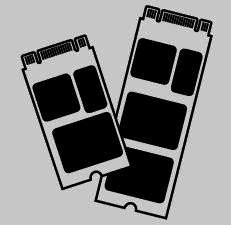
Display
15-inches seem to be the sweet spot for most users and it offers an expansive enough viewing area for a better gaming experience. As for resolution, Full HD should be the bare minimum these days. Higher resolutions are welcome, but it will come at the cost of lower gaming frame rates. NVIDIA G-Sync is also a helpful option as it is especially useful in reducing lag and stutter.
























