Get any Play Store app without rooting your phone or messing around with APKs.


Get any Play Store app without rooting your phone or messing around with APKs.
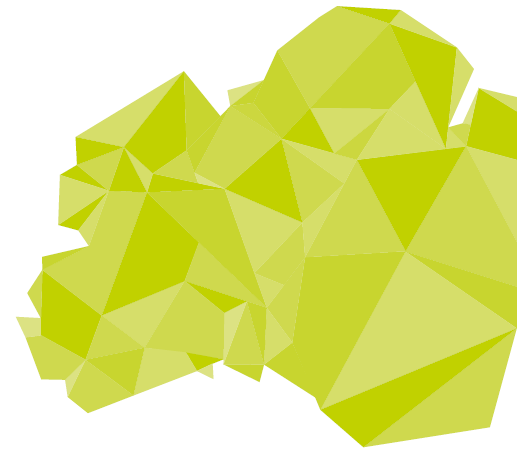
Dying to play Pokémon GO or get any other game or app that’s not currently available in your home country’s Google Play store? To do so you’ll have to fool Google into thinking you’ve got a Google account from somewhere else. Unfortunately, a recent Play Store update has made this trickier than it used to be, as Google now tracks your actual location and locks you to that country, so if you’ve ever logged into the Play Store before, it won’t be fooled. Fortunately, there’s still a way around it.

First, you’ll need to fake your location. Do this by downloading the following two apps: OpenVPN Connect and EasyOvpn. The OpenVPN Connect app will be used to establish the connection while the plugin makes it easy to search for and import VPN servers.

Once the apps are installed, launch the EasyOvpn app, and search for a US server. If you don’t see a US server on the list, you can try another country like Australia, or you can just refresh the list until you see the server you want.

The selected VPN profile uses Autologin, so just tap on the Accept button to import the profile. After the profile is imported, press Connect to establish the connection

Next, clear both the cache and data of the Google Play Services app and Google Play Store app. Do this by going to Settings > Apps > Google Play Store > Clear Data. Don’t worry, clearing this data won’t affect any of your existing downloaded apps.

Now you need to make a completely new Google account. You’ll only be using this account to download apps. Using your phone, go to Gmail and sign up for one, then open the Play Store app and login using your new account.
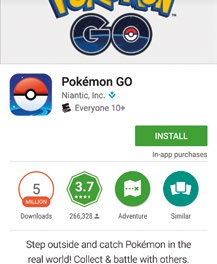
You’ll now be browsing the US Play Store. Grab all the apps you want and download them. When you’re done, disconnect the VPN connection and sign back into your old account. Any apps you downloaded will still be there and can be updated without requiring the VPN service or switching accounts.























