The NVIDIA GeForce RTX 2080 Ti is the fastest consumer graphics card on the planet.


The NVIDIA GeForce RTX 2080 Ti is the fastest consumer graphics card on the planet. But with custom brands producing multiple versions of the same thing, which is the best one you can get?

ASUS ROG STRIX GEFORCE RTX 2080 Ti GAMING OC

The ASUS ROG Strix GeForce RTX 2080 Ti Gaming OC is a premium card through and through, and it also comes with a couple of unique features that help to improve the overall user experience.
The massive triple-fan cooler does an admirable job, and ASUS says that it has managed to increase available surface area on the finned heat sink by over 20 per cent compared to previous generations. The company’s MaxContact Technology refers to the use of precision machining to create a heat spreader surface that is flatter than competing solutions, increasing total contact area between GPU and contact plate, thus improving heat dissipation.
The cooler requires a nearly 3-slot allowance, so be sure to make sure that you’ve enough space in your chassis. But as with any card that’s this large and heavy, a concern would be structural integrity. Fortunately, the card feels really robust and well put together. There’s a hefty metal brace mounted to both the backplate and I/O shield to reinforce the PCB and prevent bending.
ASUS has also switched to new axialtech fans that provide higher air flow and greater static pressure. These fans also have a smaller fan hub to allow for longer blades and a barrier ring that increases downward air pressure so air can be pulled over the thick heat sink more effectively. Furthermore, they are IP5X dust resistant and our test numbers show how well ASUS’ entire thermal design works.
The cooling shroud is adorned with segments of RGB lighting, but I consider it to be quite subdued compared to the rest of the competition. On top of that, there’s a 4-pin header for third-party LED strips. If you use something from ASUS’ Aura ecosystem, you’ll be able to control all the lighting through the Aura software.
The card also comes with two additional 4-pin fan headers that will work with both PWM and DC spinners. Fans hooked up to these headers can be pegged to your GPU temperatures instead of just the CPU, which is probably more useful during intense gaming sessions.




GALAX GEFORCE RTX 2080 Ti HALL OF FAME

The GALAX GeForce RTX 2080 Ti HOF has such an over-the-top design it’s almost hilarious. For better or worse, this is probably one of the flashiest custom cards around.
GALAX made the frame around its LCD screen removable, and you can replace the default option with nothing less than a golden crown. This is bundled together with the card, which also ships with a range of accessories, not all of them necessary.
Unfortunately, the crown in question just feels like cheap plastic. With the HOF edition being a premium card, it’s not too much to expect its bundled accessories be up to the same standard.
That said, the white ceramic finish on the card is truly striking. Even the PCB is white, and it’s a small touch that goes a long way toward creating a cohesive look. The build quality of the card is good, but not amazing, and I couldn’t help but notice certain imperfections on the LCD screen. Nevertheless, the display can show useful information such as temperature, fan speeds, and GPU voltage, so I can definitely see it coming in handy. In addition, you can set it to display custom logos or text using GALAX’s HOF AI software.
There’re also some new features of its AI software. According to the company, the software can now intelligently adjust fan speeds to reduce noise and improve cooling performance. The card ships in a so-called Intelligent mode by default, and you’ll have options for quiet or performance presets. What’s interesting is that GALAX says that it’s using a custom processor for these AI functions, instead of being entirely software-based.
The card uses a 16+3-phase digital power supply to better support overclocking, the same as the ASUS card. The PCB is sandwiched between a metal frame and the backplate, which should help reinforce it and guard against flexing. The massive fin array is paired with six heatpipes and a copper contact plate to help channel heat away from the GPU.
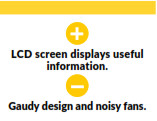



MSI GEFORCE RTX 2080 Ti LIGHTNING Z

MSI’s Lightning Z card represents yet another step up from the already impressive Gaming X Trio series, and it’s quite the looker. You sometimes hear about products that have been over engineered for regular use cases, and the GeForce RTX 2080 Ti Lightning Z is a prime example.
It features a new color scheme and a swanky backplate that is 90 per cent carbon. The carbon fiber detailing isn’t just for show, and the backplate’s construction supposedly helps make the card thinner and stronger, though you’ll still require a 3-slot allowance for it.
The new Lightning Z boasts a base clock of 1,350MHz and boost clock of 1,770MHz, the highest of all the cards in this shootout. The gargantuan triple-fan cooler features three Torx 3.0 double ball bearing fans, comprising two 100mm and one 90mm spinners designed to channel air more effectively through the finned heatsink. They use a mix of dispersion and traditional fan blades, where the former has a special curved blade that accelerates air flow while the protrusions on the latter push air down to the heat sink for better static pressure.
The heatsink itself has what MSI calls “rugged-edge” fins that supposedly guide air more smoothly, resulting in less noise. In addition, the heatsink is paired with an array of two 8mm and six 6mm copper heat pipes that help dissipate heat throughout the entire fin array. MSI claims that its design is capable of up to 700W of heat dissipation. A separate metal plate sits between the heat sink and the PCB makes contact with the VRM and memory components to help draw heat away from them. To cap things off , there’s even a heat pipe on the carbon backplate.
The card utilizes a 19-phase power design and three 8-pin connectors. One unique feature is the introduction of a BIOS switch that lets you switch between normal and LN2 modes. In LN2 mode, the power limit is raised to 350W while clock speeds default to reference speeds, which should appeal to professional overclockers looking for full manual control.



























