Wireless internet technology is getting its biggest shakeup in years, but what does it mean for you? Will the newest routers finally be able to get rid of Wi-Fi dead-spots? Join us on a journey to understand the very latest in home wireless technologies.


Wireless internet technology is getting its biggest shakeup in years, but what does it mean for you? Will the newest routers finally be able to get rid of Wi-Fi dead-spots? Join us on a journey to understand the very latest in home wireless technologies.

Wi-fi Now
Wireless technology has come a long way.
If you were old enough to be using the internet during the very early days, you would probably remember the first time you logged on to a wireless network. The amazement and joy of being able to surf the web or connect to your local network without dragging along cumbersome Ethernet cables is indescribable.
Today, Wi-Fi is something that we take for granted. If you tried searching for wireless networks at home, chances are you’ll see at least 10 different Wi-Fi SSIDs being broadcasted. And as one of the most connected regions in the world, Asia has Wi-Fi in many public places including train stations, shopping malls, cafes and restaurants.
Wi-Fi has undergone many major changes since its inception in the late Nineties. The very first wireless standard - now known as 802.11 legacy - offered data transfer rates of just 1 to 2Mbps over a 2.4GHz frequency network. It was slow, but it was start. Wi-Fi only really took off near the turn of the millennium when the 802.11b wireless standard was introduced and data transfer rates were bumped up to 11Mbps.
One of the most significant leaps in wireless transmission speeds came around 2008 when the first routers to support the 802.11n wireless standard were released. For once, wireless transmission speeds could almost rival that of wired connections. The reason for this was the ability to broadcast on the lesser-used 5GHz band, which enabled higher data transfer rates. Beyond that, connecting to the 5GHz band would also allow devices to avoid using the 2.4GHz frequency band as interference was becoming a serious issue due to many other devices - such as wireless keyboards and mice, cordless phones, remote controls, and more - also using the 2.4GHz frequency band.
In 2012, the first routers to support the 802.11ac standard, today’s predominant wireless standard, went into retail. 802.11ac builds on 802.11n by offering increasing support for higher frequency bandwidths and more streams. The earliest 802.11ac routers could support up to 1,300Mbps on their 5GHz bands - greater than that of a Gigabit Ethernet connection. Today, we have a new breed of devices that build on 802.11ac technology; sometimes collectively referred to as “802.11ac Wave 2”. 802.11ac Wave 2 brings about even greater speeds by increasing support for spatial streams from three to four.
Along with technologies such as Broadcom’s NitroQAM, certain routers are able to provide data transfer rates over the 5GHz band as high as 2,150Mbps. Theoretically speaking, this is more than double that of most existing Ethernet connections. These devices also offer support a revolutionary technology called MU-MIMO which has the potential to drastically improve our wireless connections. So what is MU-MIMO?
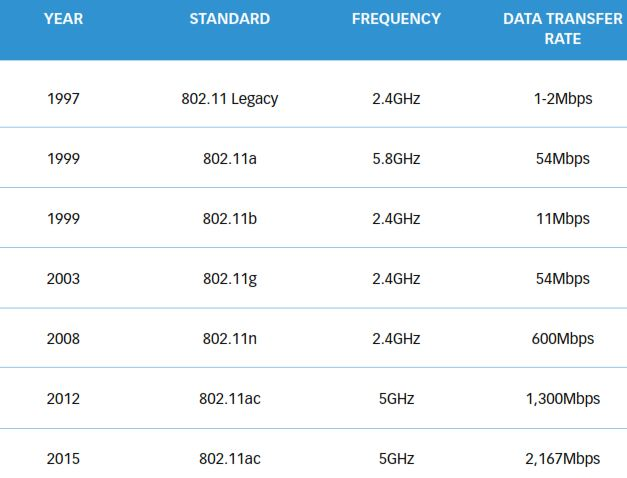
MU-MIMO
The great leap in wireless.
One of the most important new wireless technologies is MU-MIMO or Multiple-user Multiple Input Multiple Output. To appreciate its importance, it’s first necessary to understand the way routers currently work and their limitations.
The performance of a wireless router is limited not just by the quality and speed of the connection, but also by the number of devices connected to the router. This is because even though multiple devices A router (4x4 device, supporting four streams and a maximum of 1,733Mbps on the 5GHz band). Existing SU-MIMO Wi-Fi Network can be connected to a single router’s network, the router can actually only transmit data to a single device at one time. This is why performance degrades rapidly as more devices are connected to the router. The router has to quickly serve one device and go on to the next, and if there are many devices connected, the waiting time is increased.
Waiting times aside, this current limitation of routers also means that bandwidth is not efficiently utilized. While modern AC2400 or AC5300 class routers can support data transfer rates of up to 1,733Mbps on their 5GHz networks, only a fraction of it is being used because most client devices (devices that connect to the router) usually only support speeds of up to 433Mbps or 867Mbps. The remaining bandwidth is not employed because the router can only transmit to a single device. MU-MIMO aims to overcome these problems by transmitting data to multiple devices simultaneously.
Without MU-MIMO, the router transmits data one by one to each device. If all devices are requesting data from the router, it will take three cycles before a device receives a second packet of data. And if we add more devices, it will take even more cycles before a device can receive its next packet of data. For high bandwidth and low latency operations like streaming high-resolution videos or gaming, this could result in jerky playback and lag.
In this example, we have a single router supporting a maximum of 1,733Mbps on its 5GHz band and three client devices connected to it. Because it doesn't support MU-MIMO, it can only transmit data to one device at any one time.
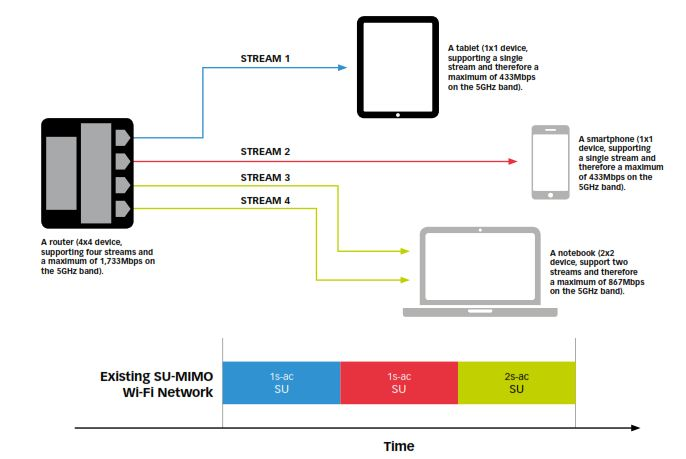
With MU-MIMO, the router will attempt to send data to multiple devices simultaneously. In the example illustrated here, the router will be able to maximize its total bandwidth of 1,733Mbps by transmitting data to the handphone, tablet and notebook all at once. Not only is this a much more efficient way of utilizing the router’s resources, it also means that even with more connected devices, wait times are reduced since the router can serve more devices in each cycle.
In this example, a single MU-MIMO router can effectively make use of its entire available bandwidth and transmit data to all three client devices simultaneously.
That said, there’s a crucial limitation to MU-MIMO. First and foremost, MU-MIMO only works when both router and device are MU-MIMO compatible. Because the technology is so new, there aren’t many devices that support it yet.

802.11AD
Blasting into the future at 60GHz.
With MU-MIMO focusing on efficiency, home users can also look forward to a new wireless standard that is set to take speeds to a whole new level. At CES 2016 earlier this year, TP-Link announced their new Talon AD7200 Multi-band Wi-Fi router, which also happens to be the first router in the world to support the upcoming 802.11ad wireless standard, also known as WiGig.
This new wireless standard will operate in the 60GHz frequency range and will provide wireless data transfer rates that are beyond anything in the market right now. Routers supporting 802.11ad will broadcast a single 60GHz frequency network that will enable data transfer rates of up to 4,600Mbps. This is over twice as fast as the fastest 802.11ac connection currently available, and over seven times as fast as 802.11n connections.
According to TP-Link, their new Talon AD7200 router will therefore let users download an entire feature-length 4K movie in just four minutes. It can also transfer a thousand photos in a mere five seconds. This super fast new wireless standard will also open new possibilities, such as wireless storage devices that work as quick as connected ones.
Like MU-MIMO, compatible 802.11ad devices are required for this technology to work. But that aside, there is another crucial drawback, and that is the short range of the 60GHz network. As frequencies get higher, wavelengths get shorter and attenuation becomes greater. And if you are already suffering Wi-Fi dead-spots in your home with your 5GHz network, then it’s only going to become worse with 60GHz.
The range of 802.11ad’s 60GHz networks could be as short as 10 meters. And unlike 2.4GHz and 5GHz, 60GHz signals cannot pass through walls. In other words, a clear line of sight is required for users to be able to enjoy the high speeds of 802.11ad’s 60GHz networks.
To overcome this problem, 802.11ad routers will likely broadcast additional frequency bands that support the older 802.11ac and 802.11n standards for client devices to fall back on as they move out 802.11ad range. The TP-Link Talon AD7200, for example, will broadcast additional 2.4GHz and 5GHz networks for the times when compatible 802.11ad devices are not in range.

Beyond MU-MIMO and 802.11ad
Wi-Fi is about to get faster, but what about problems like dead-spots and limited range? Beyond these two new technologies, there’s also talk of two new wireless standards 802.11ah and 802.11af .These two new standards will broadcast lower frequency signals that can better pass through walls and obstructions and provide greater range. 802.11af, which propose networks to be broadcasted between 54MHz and 790MHz, could possibly even provide coverage for up to several kilometers. However, because of their lower frequencies, these new standards will not be suitable for bandwidth intensive applications.
That said, these new standards will be useful for smart home automation, and can be used to connect multiple sensors around the home without fear of the sensors being out of range.
























