Mesh networking systems are incredibly helpful at ridding homes of wi-fi dead spots but with so many to choose from today, it can be difficult to tell which is right for you.


Mesh networking systems are incredibly helpful at ridding homes of wi-fi dead spots but with so many to choose from today, it can be difficult to tell which is right for you. We put four popular systems to the test to find out which is best.

TP-Link Deco M9 Plus

The Covr-2202 is D-Link’s true mesh networking system—their earlier Covr3902 was more of a traditional router and range extender setup—using a daisy-chain topology. This makes it more flexible to deploy around the house as compared to a one with a more rigid star topology. For ease of setup, nodes are paired at the factory and a label that reads “Covr Point A” tells you the primary router you should connect to your modem. For now, up to four nodes can be added to the network, but D-Link aims to increase that to ten in the future.
The nodes come in small little towers and have a pleasant design. They are mostly white with a ring of rose gold near the bottom. At the bottom of each node are two Gigabit Ethernet ports and a button for Wi-Fi Protected Setup.
Positioning nodes is crucial since you need to be close enough to the primary node to ensure the two can establish a good connection. The Covr logo on each node lights up for this purpose. A solid white light indicates a strong connection, whereas a blinking white light tells you that you should move the two nodes closer together.
The Covr-2202 utilizes a tri-band design consisting of a single 2.4GHz network and two 5GHz networks. The advantage over dual-band systems is that it can dedicate the additional 5GHz network to backhaul communications for better overall performance. In our tests, the Covr-2202 was the fastest router by a considerable margin. Its main advantage over its rivals was its excellent range. Most routers’ speeds start to tumble at 10 meters, but the Covr-2202 still maintained very impressive speeds at this range.
The Covr-2202 is not without its failings and that has to do with its clunky user interface and lack of customizable features for more advanced users. Its companion app is pretty basic, though you do get some extra options going through the web browser route.




PICTURE 123RF, D-LINK
NETGEAR ORBI RBK20

Following the success of their AC3000 class Orbi mesh networking system, Netgear decided to release a simpler and more affordable version with a lower AC2200 speed rating. Netgear offers their mesh networking systems in a variety of bundles and the one that we are testing specifically is the RBK20, which comes with an Orbi router and an additional node, or, as Netgear calls it, satellite. Essentially, the AC2200 Orbi is a more compact version of the larger AC3000. It is a small tower decked entirely in white with a ring of light at the top that functions as a status indicator.
Setting up is easy but slow. Simply download the Orbi app on your iOS or Android device and follow the on-screen instructions. The Orbi app is simple to use but only has very basic features. You have your usual Wi-Fi settings, guest network, internet speed test, traffic speed test, parental controls, and that’s it. For more advanced features, users will need to use the web interface, which gives access to port forwarding, dynamic DNS, VPN, and even remote management options.
Parental controls functionality on the Orbi is frustrating to use. Unlike other systems, it is not built-in and requires registration either through Netgear OpenDNS or Circle with Disney. Both are not ideal, because the former is basic while the latter requires a paid subscription which costs $6.98 a month to unlock its full suite of features. There’s also a free to use service tier of Circle with Disney, but it is painfully basic.
Performance is generally good but the Orbi exhibited some erraticism. At close range, the main Orbi router put up competitive speeds but it tapered off dramatically when moved farther away. Mesh performance was good but the Orbi system was slow to switch to the closest unit. This meant that the client device was still connected to the main Orbi router even though the satellite was clearly closer. It took a while but once the client device was connected to the satellite, speeds picked up significantly.

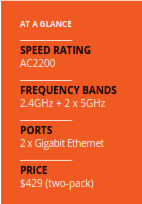


Circle with Disney is a great parental control service but it requires a monthly or annual subscription.
PICTURE 123RF, NETGEAR

The MR2200ac is Synology’s first mesh networking system. Of all the systems in this shootout, the MR2200ac is the most business-like in design. It comes in black and is larger than its rivals. As a result, it might look out of place at home. The upside to this is that it has more ports. Apart from WAN and LAN ports, it also has a USB 3.0 port for file and print sharing.
Since the MR2200ac is sold separately, you’ll have to pair units together to create a mesh network. Fortunately, doing so is easy using either the excellent DS router app (iOS and Android) or the equally excellent Synology Router Management (SRM) via the web interface. The DS router app and SRM are chock-full of features and can be quite daunting at first. However, menus are clearly labeled and intuitive to navigate through.
The MR2200ac also has the richest suite of features including real-time traffic monitoring, guest networks, port forwarding, dynamic DNS, VPN, parental controls, and more. Its parental control feature, called Safe Access, is particularly impressive. Apart from filters, schedules, and blacklists, parents can even allocate quotas and let their children manage their own internet usage. On top of that, it is also one of the world’s first routers to support the WPA3 security standard. So rich is its feature set that it will even put most traditional routers to shame.
Unfortunately, the MR2200ac’s performance doesn’t match up. Despite being an AC2200 tri-band system, the MR2200ac recorded the lowest transfer speeds in our tests. Its mesh performance, in particular, was disappointing. On the bright side, real-world usage such as web browsing and video streaming was very serviceable. We found it more than sufficient for web browsing, and even streaming YouTube and Netflix at high resolution wasn’t an issue, though initial buffering times were a tad longer than what we would have liked.




PICTURE 123RF, SYNOLOGY
TPLINK DECO M9 PLUS

The Deco M9 Plus is TP-Link’s flagship mesh networking system. It is unique amongst its rivals in that it can also act as a smart home hub too. Like its rivals, it sells in a pack of two, but amazingly, each node is just the size of large hockey puck measuring 14.4cm in diameter and just a little over 6cm tall. It’s so small that it will easily fit in the palm of your hands.
As mentioned, the Deco M9 Plus has smart home capabilities. Specifically, it supports Bluetooth 4.2 and Zigbee, allowing it to act as a controller for compatible smart devices. It also works with Amazon Alexa, so you can issue voice commands if you have an Alexa-enabled smart speaker connected to your network. The Deco M9 Plus also supports the free online rules platform IFTTT, which enables users to set up rules to manage their smart devices and sensors. With this, users can create handy rules like turning on the lights whenever a motion sensor is set off.
Setting up the Deco M9 Plus was a cinch. Simply download the Deco app on your iOS or Android device and follow the on-screen instructions. It’s easy to add additional nodes too. The Deco M9 Plus can only be managed through the app though, with a standout feature called HomeCare, which includes real-time antivirus protection from Trend Micro. Apart from this, you have the usual port forwarding, dynamic DNS, QoS, and parental controls. Parental control functions are quite extensive, with filters to quickly limit access to questionable sites.
The Deco M9 Plus is a tri-band mesh networking system with a single 2.4GHz network and two 5GHz networks. One of the 5GHz networks is dedicated to backhaul communications, but if it detects heavy network usage, it can use up to 50% of the other two networks to boost its backhaul capacity to improve overall network performance. In our tests, performance was commendable with good range, which was quite unexpected given its ultra compact size.



With the right smart home components, you can use the Deco M9 Plus to automate certain aspects of your home.

BENCHMARK PERFORMANCE

MESH SYSTEM RESULTS

AND THE BEST MESH NETWORKING SYSTEM IS…
It was down to the wire, but for us, the D-Link Covr-2202 did enough to edge out its rivals. While its absolute feature set can be improved, the Covr-2202 delivers on what really matters. Its pleasant design blends well in most homes, while its ease of use means even those clueless about Wi-Fi and networking will have no problems setting it up. But perhaps most importantly, it had the most impressive range and fastest speeds among those we tested by a good margin. To cap it off , it is also relatively affordable. So when you put everything together, the D-Link Covr2202 is comfortably the best all-around mesh networking system.























