These essentials can boost productivity and comfort when you work from home. Here are the items you can consider.

1 Sit Well
Before the WFH mandate, you were likely to use your home workspace (if you have one) for an hour or two catching up on work or for leisure. As the usage period is not high, you may not own an ergonomic chair. Now that you could be working from home for a longer period, it would be ideal for your posture and overall health for you to invest in an ergonomic chair. Sitting for long periods without proper support can lead to chronic neck, shoulder and back pain in the long run.
LOOK FOR: Chairs that give you full upper and lower back lumbar support that minimise fatigue and provide adjustable tension control for longterm use. Another option is to look for a back rest to put on your chair, and that can also be used in the car, too.
2 Take a Break and Stand Up
Since researchers discovered the health benefits of alternating between sitting and standing, adjustable desks that let you stand at your desk have become increasingly popular.
LOOK FOR: Anti-collision and lock features that make it family-friendly. An adjustable height feature also means it is suitable for users of all ages in the family.
3 Stand Comfortably
Standing may be great for our health, but it can also put a strain on your muscles. Pair your standing desk with an anti-fatigue mat. These mats come in firm, cushion-like material that aids weight distribution, reducing strain on your knees and ankles.
LOOK FOR: Mats that come with massage points can help boost blood circulation. These anti-fatigue mats are not just for the office, you can use them for other activities that require lots of standing, too, such as baking and cooking.
4 Hide Cables To Declutter
The reality is, when you are thrown into a WFH situation, you don’t have a lot of time to redesign your home workspace. You may or may not already have a workstation, and even if you do, you may not have time to declutter or organise it. One quick, fuss-free way to declutter is to conceal cables.
LOOK FOR: Cable management boxes that are big enough to fit cords and adapters, and are fire-retardant to keep the workspace a safe zone.
5 Address Carpal Tunnel Syndrome
The thing about working from home is you’re also likely to be at your desk when you’re not working. With that, the usual flat mouse forces your palm into a downward position and can strain wrist muscles in the long run. If you don’t address it, carpal tunnel syndrome can cause pain and numbness in the hand, arm and shoulder as well.
LOOK FOR: An ergonomic mouse that is shaped like a dome as it would put your wrist in a more natural motion. Choose one that is not too large as bigger ones would increase the amount of movement for your hand and arm, increasing the load on your arm and shoulder. Again, opt for a wireless one to keep your workspace clutter-free.
NICE-TO-HAVE
The office chair is your primary workhorse, while your bed is a no-work zone. The perfect in-between is a cushy armchair with a footstool, which is great when you need to catch a break so that your brain can recuperate.
STRETCH TO SURVIVE YOUR WFH DAYS
As we sit in these postures for long hours of the day, our body becomes accustomed to this stress, and the best way to alleviate some of the discomforts you may be feeling is to stretch regularly.
SEATED SPINAL ROTATION
While seated, cross your arms over your chest. Grab your shoulders. Rotate your upper body from the waist, turning gently from left to right as far as you can. You should feel the tension on both sides of your lower back as it stretches out.
POSTERIOR SHOULDER STRETCH
Hold one arm across your body. Pull your elbow into your chest. You should feel your shoulder gently stretching.
SHOULDER EXTENSIONS
TEXT: ELIZA HAMIZAH, ADDITIONAL REPORTING: NOW TO LOVE / PHOTO: ENVATO























