Shopping for a new laptop? Here are the three main types to consider in your search for The One.

Shopping for a new laptop? Here are the three main types to consider in your search for The One.

Ultraportables
What are they? Weighing under 1kg with 11- to 12.5-inch screens, they’re the thinnest and lightest laptops out there. While not the most powerful of the lot, they’re more than capable of handling everyday work tasks.
Who are they for? Anyone who carries their laptops with them everywhere.
Who should avoid them? Their small screens and relatively slow processors mean they’re not the best machines for those who do a lot of photo or video editing.
Which one should you get? Our top pick is the MacBook, from $1,788, because of its slick minimalist looks (the Rose Gold option, in particular, is gorgeous) and vibrant 12” display. The only thing we’re not a fan of is the shallow keyboard – you’ll barely feel the keys when you press them, which takes some getting used to. If that’s a deal breaker, go for the ASUS ZenBook 3, from $1,998, which has a better keyboard and looks just as pretty.


Looks Matter
Like any accessory, like a handbag or a pair of sunnies, you should pick a laptop with a style and design that appeals to you. After all, a laptop is a big investment that you’ll be looking at every day for at least a few years.

Ultrabooks
What are they? These laptops have 13-inch screens and weigh around 1.3kg. While slightly larger and heavier than Ultraportables, they’re more powerful and offer better battery life.
Who are they for? Ultrabooks hit the sweet spot for most people. They’re not a pain to lug around cos they’re still relatively light, and the extra screen real estate and faster processor means they’re better suited to handling professional creative apps by Adobe and the like.
Who should avoid them? Those who need to have the lightest possible or most powerful laptop out there.
Which one should you get? The Dell XPS 13, from $1,799, as it offers the most bang for your buck. It has a metal-and-carbon-fibre body that is as durable as it is sexy, a pin-sharp 13-inch screen, and lasts a super impressive 13 hours on a single charge.

Power Notebooks
What are they? They’re the bulkiest of the lot, with 15-inch screens and weighing more than 2kg. They’re also dramatically more powerful than the other classes of laptops.
Who are they for? Photographers, designers and video editors, who need the huge screen and horsepower to handle their demanding professional needs.
Who should avoid them? While they’re fine if you’re just carrying them to and from the office, avoid Power Notebooks if you plan to carry your laptop around a lot – trust us, lugging around a 2kg hunk of metal is no fun.
Which one should you get? The 15-inch MacBook Pro, from $3,388, which rocks Apple’s trademark good looks (no Rose Gold option, though), a best-in-class display, and a dedicated graphics processor that can handle just about anything you throw at it. It also has a nifty Touch Bar – a touchscreen that dynamically changes to display controls for the current app – to speed up your workflow.

Key Feature
Besides looks and processing power, also look out for a laptop with a keyboard and touchpad that you find comfortable to use. Be sure to get hands-on time at the store, to get a feel for how it performs.

New Standard
All of the laptops mentioned feature USB Type-C ports, an oval-shaped cable standard that replaces the rectangular USB Type-A standard we’re used to. That means all of your old USB sticks will eventually become obsolete. Get ahead of the curve with Sandisk’s Ultra Dual Drive USB Type-C, from $15, which features both the old and new USB standards on either side, so you can use it with your old office computer and shiny new laptop.
Images 123RF.com























