This pocket-sized printer lets you print photos on the go – a great way to make memories. MIA CHENYZE reviews it.


This pocket-sized printer lets you print photos on the go – a great way to make memories. MIA CHENYZE reviews it.

LG Pocket Photo PD239SA, $199, is available at Challenger, Best Denki, Courts and Harvey Norman. It comes with a pack of 10 photo paper cards ($15 for a pack of 30).
HOW IT WORKS
The compact LG Pocket Photo printer is about the size of a portable battery charger and lets you print photos from your smartphone wirelessly. To set up, download the LG Pocket Photo app (free from Google Play, Apple App Store and Windows Phone Store) to your smartphone – you only need to pair your phone with the printer device the first time. Besides sending print jobs, the app lets you add captions, choose from 20 filters and more than 30 frames, or make a collage with up to four images. There’s no ink cartridge involved; simply load the photo paper together with the “smart sheet”, which is needed to clean the printer head and calibrate colours.
USING IT
Set-up is a breeze. There are clear instructions everywhere – in the manual, on a sticker on the device, and on the photo paper pouch – about how to slot in the photo paper. I also had no problems installing the app and pairing the printer device with my Android smartphone.
THE APP
It’s straightforward if all you want to do is print. However, editing photos on the app was frustrating. It took five seconds to apply any filter, which made me less eager to experiment with its collection of filters. I also discovered the app has no cropping function – I had to crop my photos beforehand. The Edit mode confused me. It automatically added two boxes to the photo: one with a date stamp and space for a short note, and another for a QR code (useful if you want to embed your contact info).
I could move and resize the boxes, as well as edit the content, but couldn’t remove them. I finally found out at the print preview stage that if I left the flelds blank, the boxes wouldn’t show up on the photo. But these are minor inconveniences as I can easily enhance photos with other editing apps, and just use the LG Pocket Photo app for printing. The most important factor is being able to choose what I want to print; instant cameras don’t give you that choice, and no one wants to waste precious photo cards on shots that don’t turn out so well.
THE PHOTOS
The photo cards are a little smaller than a credit card. Photos had a slight bluish tinge and the images were a little less sharp than on my phone, but I was happy to think of it as using a dreamy vintage filter.
VERDICT
It’s a fun and affordable way to print out mementos wherever you go – just use a separate photo-editing app.
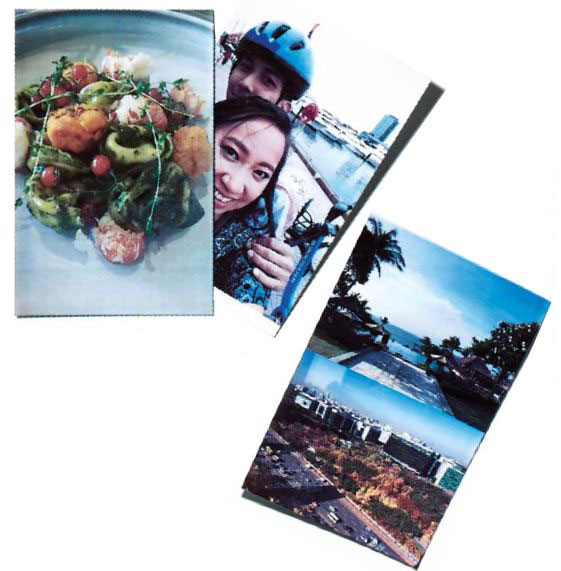
These photos were printed using the LG Pocket Photo.























