ZARELDA MARIE GOH finds out that the Apple Watch, soon to be packed with even more cool features, truly has everything you need to achieve your health and fitness goals.


"Think of the Apple Watch as your virtual personal coach that’s able to craft realistic activity goals for you based on your data."
Activity trackers are all the rage these days, and it’s no surprise why. People from all walks of life find them useful. Generally speaking, they record your steps and calories burned through movement. What’s great is that a wide variety of activities can be captured, from brisk walking to boxing. Trackers can also monitor your heart rate, food intake, and even sleep.
The Apple Watch checks all the above, and then some. During a recent trip to Los Angeles, I learnt about exciting developments for the device from the folks at Apple. For instance, an updated operating system – the watchOS 4 – is expected to be launched this fall.
“We know people love to work out with their Apple Watch. With watchOS 4, we’ve made it more powerful and easier to use than ever before with enhanced features, like the ability to switch quickly from one workout to the next,” says Jay Blahnik, director for Fitness for Health Technologies at Apple.
Just how does the brand continually improve the watch and its operating system? Well, by acquiring data – and lots of it – in the Apple Fitness Lab in Cupertino, California.
So far, more than 10,000 unique participants (all company employees), have worked out in the presence of 13 exercise physiologists and specialists, as well as 29 nurses and medics. Over 66,000 hours of data was collected over 33,000 sessions.
Here are the ones you’ll likely find most handy in helping you get healthier and fitter.
THE ACTIVITY APP This is Apple Watch’s fitness-tracking element. Unlike other trackers, it doesn’t record step goals. Instead, it has three targets: Move, Exercise, and Stand. Each is represented by a coloured ring, and you should aim to close all the rings daily.
The Move ring captures active calories, which the watch identifies as calories you burn by standing or moving around. Your target can be modified. Exercise shows, as it suggests, the amount of exercise. At the very minimum, you’ll need to clock one minute of brisk walking for it to count as one minute of exercise. This target is set at 30 minutes per day. Lastly, Stand refers to the period in which you’ve stood and moved for at least a minute. This target is set at 12 times per day.
Aside from these, the Achievements function rewards you with virtual badges. Some achievements are fairly easy to attain. For instance, reaching your Stand goal every day in a single week will get you a badge. And the 1,000 Move Goals badge will require you to reach your daily Move goal 1,000 times!
You can view your progress anytime you want on your watch or via the Apple Watch app on your iPhone. One way to motivate yourself to close those rings is to share your progress with others with the same device. Friends can nudge you to get up and move around by sending you messages. You can do this, too.
The watchOS4 also has a more advanced coaching system. When you wake up in the morning, you’ll receive a personalised notification encouraging you to do something. For example, it may tell you how to match the activity level of the day before. Towards the end of the day, it will help you close your rings by recommending an activity, like brisk walking, for a specific duration.
That’s not all. Every month, it sends you a challenge based on your data. It will always be something attainable, and will require you to push yourself just a wee bit harder. In short, think of the Apple Watch as your virtual personal coach that’s able to craft realistic activity goals.

THE WORKOUT APP This built-in app records a variety of indoor and outdoor exercises. It has GPS as well so you can accurately map workouts without your iPhone. If you start a run, cycle or walk, you can choose to track distance, time, and active calories, or you can leave it ‘Open’ to track everything. If your workout isn’t in the list, you’ll have to choose ‘Other’, and then classify it as something less generic once you’ve finished your sweat sesh.
Using your iPhone, the metrics for each workout are customisable and can be as simple or as complicated as you want them to be. For instance, the default metrics for an outdoor cycle are duration, current speed, heart rate, and distance.
Thanks to a customised algorithm, highintensitiy interval training (HIIT), formerly classified under ‘Other’, is now trackable with the watchOS 4, which is sure to be a huge hit since HIIT is well-known for being highly effective at keeping the heart rate up and burning more fat in less time. This is the workout to do when you’re time-pressed.
There are even more updates. When you go for a dip in the pool (Apple Watch Series 2 is water-resistant up to 50m), the Workout app automatically determines the stroke you are doing, and tracks changes, so you can seamlessly switch from freestyle to butterfly without having to touch your watch. The new Auto-set mode counts sets automatically, and even tracks distance per stroke.
LOTS MORE FUNCTIONS Beyond that, there is a also a new feature for back-to-back workouts, so if you’re training for a triathlon, you can do a run, bike and swim at one go, and then just click on the plus sign icon (+) to add a new workout once you’re done with one. At the end of your last workout, you’ll get the total time and calories for all three workouts, as well as the breakdown for each one.
If you think this is an exhaustive list of the cool stuff your Apple Watch can do, be warned. There’s loads more to explore – from the Breathe app that reminds you to breathe at certain points in the day to the Health app in your iPhone that syncs with your watch to securely store your health data (allergies, medications you’re taking, and more).
There’s also a Gymkit feature with the watchOS 4, where you will be able to link your watch to treadmills, elliptical machines, stair steppers and indoor bikes from certain brands. By syncing with your machine of choice, it will compare stats like calories, distance, speed, floors climbed, incline and pace with the data collected from the watch’s heart monitor, for a more accurate overall reading.
Zarelda’s trip was sponsored by Apple.























